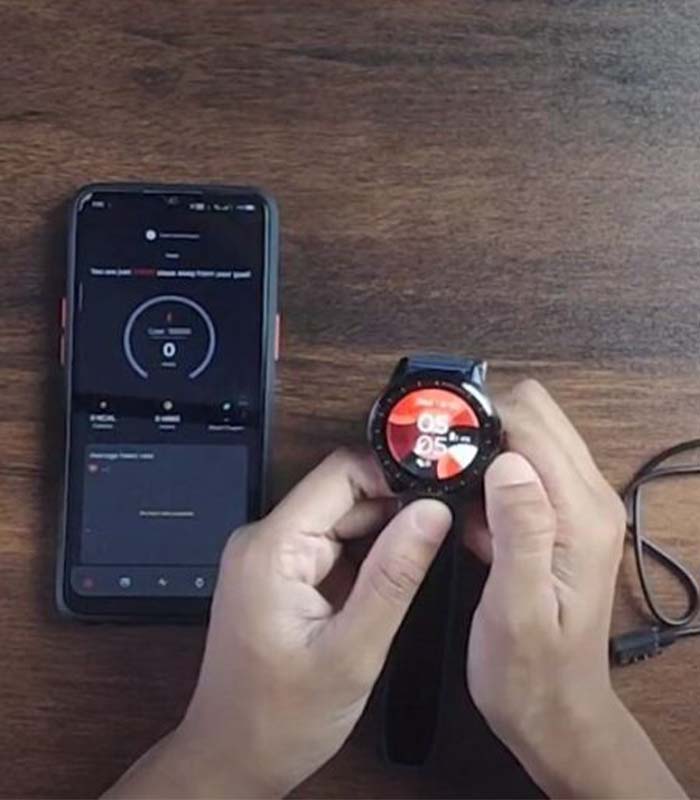How to Flash Smartwatch
Before we talk about how to flash smartwatch, we will go through the what and why of flashing. It is very important to know what the flashing process is and why we do it. We need to know if we really have to flash our devices or not. The process is not easy and of course, is not for the people who do not understand the technical part of the process.
Reason for flashing a device:
There are a few reasons why you may want to flash your smart device. One can be that you want to have more control over the OS of the device so that you can change various settings or bring in more interesting but riskier sauce to the mix.
Another reason can be that you want to upgrade to a version that is not supported by your device like for example your device has the factory version of the OS and that does not allow you to upgrade but you want to do it anyway. This is the point where you will need to flash your device.
What happens:
Well, if you flash and your device is still working then it is good for you and you can have all the interesting things you wanted in your device. But if it does not work then you break your device and no warranty will cover this damage. So, the risk is on you.
Flashing your smartwatch:
Flashing a smartwatch means that you are changing the firmware of the device completely. For this, you will need your smartwatch, and the power cable, and some apps. You must know, we do not take responsibility if your smartwatch breaks or your warranty is void. The risk is all on you.
-
Switch off your smartwatch.
-
Connect the power cable.
-
On your computer, you will need to install dfu-util.
-
Bring up your command prompt.
-
Write dfu-util -c 1 -i 0 -a 0 -D SmartWatch.dfu.
-
Done. Now, your smartwatch will have the new firmware.
-
Restart your device.
You have to read the manual for dfu-util software properly. If you do not understand what is what, then this flashing is not for you. If you can risk breaking your device, you may take the risk but we do not recommend it.