How to Transfer Files from PC to Smartwatch
Transferring files is an important task. If you want to do it, you can either do it wirelessly or with a cable. The best way to do it is with a cable because it gives you direct control. You can also do this via Bluetooth and WiFi, but there is a chance that you may have trouble pairing your device.
There are many apps on google store or Apple store for this task. You can do a bit of searching to find which one suits your purpose better. Anyway, just connect your watch to your pc and start the process. That’s it!
-
Connect the smartwatch via the data cable.
-
Connect the cable to the pc.
-
You should see a notification asking what to do with the device.
-
Click on the notification.
-
The internal storage will come up.
-
Now you can select and drag and drop your items there in the smartwatch storage.

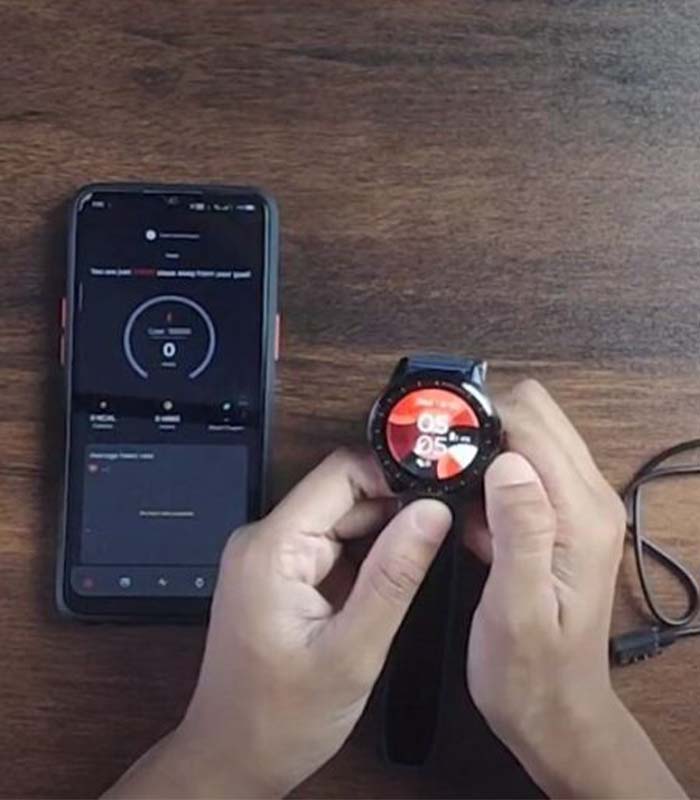



![Learn How To Use Camera On Smartwatch [A Guide]](https://techdenbd.com/backend/img/blog/how-to-use-camera-on-smartwatch-2022-06-27-62b939cb5b57a.jpg)